A Little World Generator
A downloadable world generator for Windows
Download NowName your own price
This is a little world generator that makes a map based on what you draw.
Instructions:
- Run little_world_generator.exe
- Draw on the planet's core.
- Press space to start the simulation.
Controls:
- Left Click - Draw rock onto the planet's core
- F - Fill in a section of the drawing
- Space bar - Start or stop plate simulation
- Right Click - Drag map around
- Scroll Wheel - Zoom in and out
- Ctrl + 1 - New little world
- Ctrl + 2 - New large world
- Ctrl + 3 - New XL world
- Esc - Restart (This clears everything)
- S - Save an image of the map (This can be used with overlays)
- Q - Toggle geographic map overlay
- W - Toggle water overlay
- H - Toggle Height overlay
- T - Toggle temperature overlay
- B - Toggle biome overlay
- P - Toggle depixelization filter
- X - Toggle clouds
- Z - Toggle equator line.
- E - Erode a hill
- N - Smooth out terrain
- R - Spawn a river
- A - Crash an asteroid
- F - Plant a forest
- D - Make a desert
- M - Build up mountains (Use this with E for more realistic terrain)
- V - Dig out valleys
- C - Create a happy little cloud
- O - Save a map file so you can load it later to continue editing.
- L - Load a saved map file
- T + Scroll Wheel - Adjust global temperature
- W + Scroll Wheel - Adjust sea level
- Ctrl + F - Rerun vegetation simulation
- Ctrl + D - Clear all vegetation
- Z + Scroll Wheel - Adjust global temperature variation. I.E. difference in temperature between equator and poles
- Z + Left Click - Move seasonal equator. The warmest latitude will be where you place your cursor.
Note: Some users have had trouble with saving files. If you cannot find a file you saved, it may have been saved in the default directory located at C:\Users(your user name)\AppData\Local\procgen
| Status | Prototype |
| Platforms | Windows |
| Rating | Rated 4.5 out of 5 stars (26 total ratings) |
| Author | Riley Neville |
| Genre | Role Playing, Simulation |
| Tags | 2D, dnd, GameMaker, Generator, map, Procedural Generation, Sandbox |
Download
Download NowName your own price
Click download now to get access to the following files:
little_world_generator.zip 2.1 MB
Development log
- A little update to a little world generatorDec 06, 2020
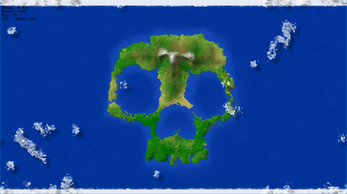





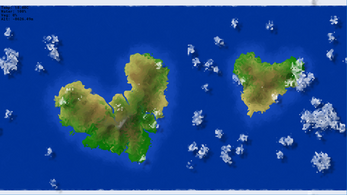
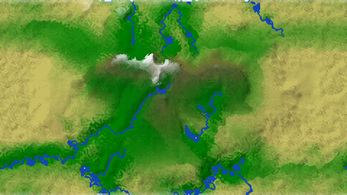


Comments
Log in with itch.io to leave a comment.
Why does the north pole always touch the south pole?
💀
No he is being real about it; as a result of a looping map, the planet would look donut shaped in real life. Make snse?
can you make it a website version
get a pc
Bruh we are in the ramageddon do you think he can even afford sdram?
This looks interesting. I wonder if it is possible to get a save file that will act as a height map? I play Wurm Unlimited and it is possible to create maps for that game but the map generator I have is difficult for me to get the results I like. As I understand it, if I can get a heightmap, it should be usable.I think the range is 0-4096 but I can't say for certain. Thanks!
Could you make it html
damn too bad there isnt a linux ver
Another interesting take on tectonic simulation and it's good to be able to guide the simulation whilst letting it generate reasonably natural features. It does seem to pile up mountains in the middle of continents like a Perlin fractal though - but also it doesn't use a spherical map but a wrap-around rectangle which would map in 3d to a torus. Address these things and it's a cracker.
i seriously agree with this. We need a plate tectonics simulator and a proper equirectangular map projection.
Hi. Your software is awesome. Is there a possibility that you could include the controls inside the software as a list. You could put a button to show/hide controls. Or a text that says "press key to show/hide controls". I think that would make the controls easier.
Thanks for your software!
This is wonderful.
Any chance you can also provide source?
I don't like downloading random binaries, esp. for Windows. Only have Linux and Mac.
Thx,Acacio
I'm sorry, but is there a tutorial? I know it sound dumb, but I just can't understand how this program works. I only ever manage to get large bodies of water, surrounded by land on the four sides. How do I get islands/continents like the ones in the pictures? When drawing on the core, am I supposed to draw a line or a plate? And what is the point of filling a section of the drawing?
Hey, there's no tutorial, but think of the lines you draw as being the bottom of the ocean trenches. If you're always getting one body of water in the middle of the map, try making your lines wrap around the top and sides (You can pan the map around with right click). And there's no specific point in filling a section of the drawing, it's just one of the random tools I decided to add. Experiment!
Ok, I'll give it a try. Thanks!
This is beyond fantastic. Is there any way to 'lower' terrain? Sometimes it seems as if erode is having no effect at all at lowering, though it seems to beautifully 'roughen' terrain.
Edit: Even if you don't come back to this, it remains an awesome little piece of software. Thank you.
Is there any way to import B&W png/img files instead of drawing? i think it would be cool to drag in photos and see how they turn out. very cool tool 10/10
Yeah that's cool
thats so awesome. i love it
Looks Cool.The Graphics could improve worlds! ( A deffrent Game )
how do you even gat on the game?
Just download little_world_generator.zip, unzip it to a folder on your computer and run little_world_generator.exe
Can you add a mechanic for separation and movement of tectonic plates somehow?
Detailed tectonic simulation like that isn't really in the scope of this project. It's more for making quick worlds from drawings. However, I've found that Tectonics.js works really well with heightmaps exported from little world generator. You can save a heightmap by pressing H and then S, and import it into tectonics.js to run continental drift simulations.
Edit
SotE was has a successor project now: https://calandiel.itch.io/gleba
Original post:
You could check Songs of the Eons on itchio if you want detailed plate tectonics. Tho, SotE doesn't let you draw on the map.
SotE has bad planet simulation and it barely works if you have normal computer. I've found it only works on my high performance pc
What do you find "bad" about SotE? To my information it's the most accurate planet simulation you can run on a consumer device, provided you have 8 GB of RAM (which is more than normal, it was benchmarked against median computers as per Steams hardware survey: https://store.steampowered.com/hwsurvey )
Calandiel, they discontinued SotE, and it makes it hard to do anything with the game. It takes about 1-3 minutes for it to generate a planet with my high performance computer.
It is not bad, sorry for my words (the game is good), I just meant that the planet generation system is bad. I still respect the game and I don't hate it. I just wish they could keep working on the game.
I also couldn't understand how the game works, as there is a lot of half completed things that won't get updated since they unfortunately discontinued it
I think there's some misconception here. SotE 's funding ran out but the game is still under development by the community. We open sourced it under the GPL license ( https://github.com/Calandiel/SongsOfGPL )
It takes 1-3 minutes to generate a planet with your high performance computer precisely because the planet generation system isn't bad (in the sense of accuracy). SotE runs a tectonic simulation, calculates fluxes of magma heat, runs multiple climate simulations at different timescales, runs erosion simulations, figures out watersheds and lake placements by running a physical simulation of water movement and drainage, generates soils using a physically based bedrock erosion model while also coupling it to the water movement simulation, generates glaciers along with their movements, runs a plant growth simulation and so on.
And that's just a short summary, each of these steps is much more detailed than just doing the simplest thing possible (to give an example, if you pay close attention to oceanic plates youll see that as they get older they get denser, leading to deeper oceans on average at one edge of the plate)
Calculating all of that is a *ton* of work and that's why world gen takes a long time. 1-3 minutes sounds about right. On my laptop it used to take 5-7 minutes to run full world generation.
As for the game, assuming you're talking about the version from itchio, there isn't any. At that point in development it was only a world generator.
Source for all of the above: I coded around half of SotE if measured by lines of code.
Is there any possibility for this to be released for Mac? I can use WINE but it'd be easier...
EDIT: Wine seems to not work, encountering a "serious error"
As soon as I get my hands on a mac development machine I will try to release a build.
This is such an amazing tool! I hope you keep developing it.
if you add the ability to stop the simulation it would cool.
Hi, in the latest version you can now press space bar again to pause the simulation :)
amazing generator, but the image saving does not seem to be working
Sorry you're having trouble with the save functions. Have you tried running as an administrator, or making sure your antivirus isn't blocking the program? I've had a couple of other people mention this problem but I haven't been able to replicate it on my end yet.
EDIT: Try looking for your save file in C:\Users(your user name)\AppData\Local\procgen. That has worked for some people.